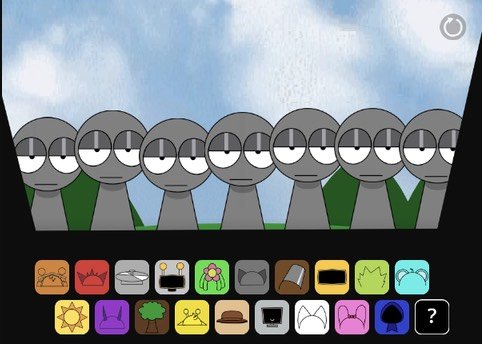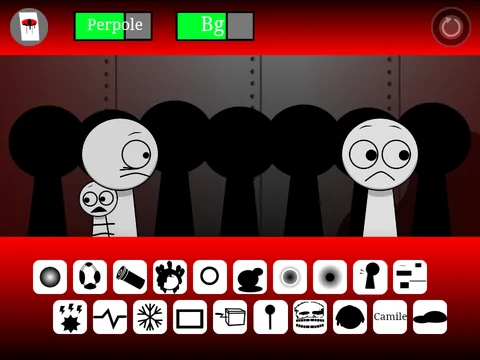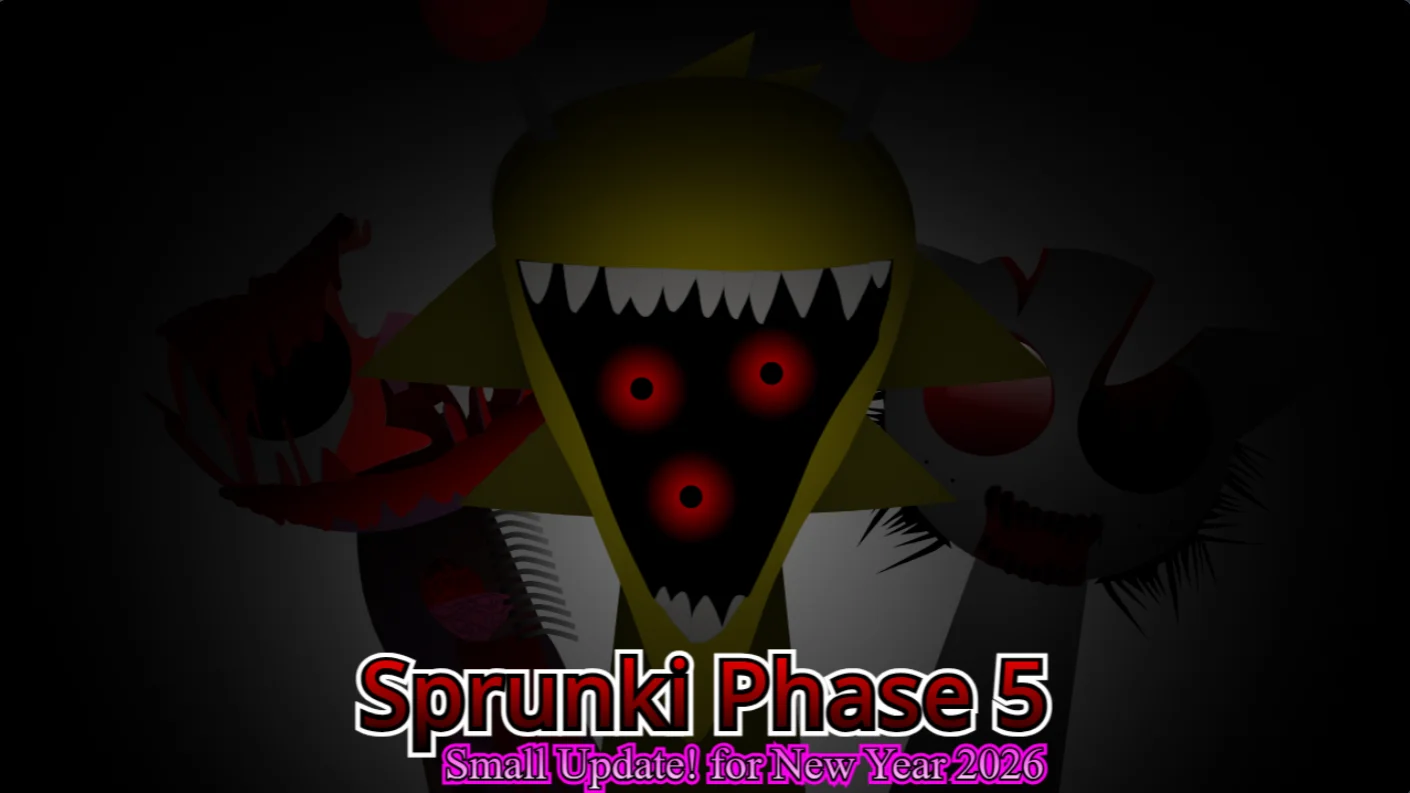Sprunke Modified 30k VIEWS
Sprunke Modified is an online music-creation game where remixing meets modded features—custom loops, speed controls and creative freedom in one package.
What is Sprunke Modified?
Sprunke Modified is a creative fan-mod version of the Sprunki music-creation game. It keeps the familiar mechanics of placing characters to activate sound loops, but introduces deeper remixing features: speed adjustments, character repositioning, improved visuals, and a larger palette of sound loops. It’s designed for users who want more than basic drag-and-drop—who want creative control.

How to Play Sprunke Modified?
- Access the mod via a browser; load the modified version.
- Select characters—each triggers a loop when placed.
- Drag characters into the mix board; watch visuals react as loops play.
- Use mod controls: speed up or slow loops, reposition characters on screen, switch display modes.
- Layer your mix: start with rhythm, then melody, vocals, effects; adjust speed or visuals for variation.
- Save your track, share with community, revisit to remix with new strategies.
Game Features of Sprunke Modified
- Speed control options: mod allows changing loop playback speed for variation.
- Enhanced visual layout: widescreen support, repositionable avatars, improved gallery features.
- Larger sound loop roster: more choices means greater remix variation.
- Creative sandbox style: no strict levels, your mix is the result—the mod encourages exploration.
- Fan-driven sophistication: mod creators add polish and features beyond base versions.
Why Play Sprunke Modified?
- Because it offers next-level remixing in a familiar interface.
- Because mod features like speed and reposition give new creative angles.
- Because it’s accessible and browser-based—jump in and start creating.
- Because communities around mods share discoveries, so you’re part of a shared creative ecosystem.
- Because for fans, this version feels evolved—a remix of a remix—offering freshness with familiar feel.
Character Design of Sprunke Modified
Characters in Sprunke Modified serve as audio-visual anchors for your mix. They carry loops and react to them: when you speed up loops, backgrounds flash; when you reposition avatars, stage layout changes. Visuals are more polished than earlier versions: higher resolution, smoother animations, more responsive feedback. The design invites you to not only make music but craft a visual performance.
Tips and Strategies for Sprunke Modified
- Begin by selecting a rhythm character you like; then apply speed adjustments for mood (slower = ambient, faster = dance).
- Add melody and vocal characters one at a time; listen between additions and tweak speed accordingly.
- Use visual layout to your advantage: place avatars in positions that reflect their role (e.g., rhythm center, vocals front right) for clarity and inspiration.
- Revisit your mix later with different speed settings—you may discover new textures.
- Share your mix and ask for feedback—community loops may inspire new ideas you hadn’t tried.
Community Engagement of Sprunke Modified
Because Sprunke Modified adds remix-friendly features, the community around it is vibrant: players upload mixes, screenshot their speed settings and avatar layouts, compare results, and challenge each other (“What interesting mix can you build with slow loops only?”). You’ll find forums and social posts dedicated to best practices, speed combos, visual layouts and hidden loop discovery.
Sprunke Modified – FAQ
Q: Are there built-in mix sharing features?
Many mod versions include a “share” or “save” option; if not, you can record or screen capture your mix manually.
Q: Does speed control impact character animation?
Yes—mod features often tie speed adjustments to visual feedback (avatars move faster, backgrounds change) so the mix becomes a performance.
Q: Are avatars repositioning just cosmetic?
Not always—while primarily visual, layout influences creativity and may help you focus loops more clearly.
Q: Is this mod suitable for beginners?
Yes—basic drag-and-drop remains; advanced features (speed, layout) are optional but offer growth for more experienced users.
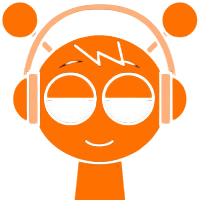

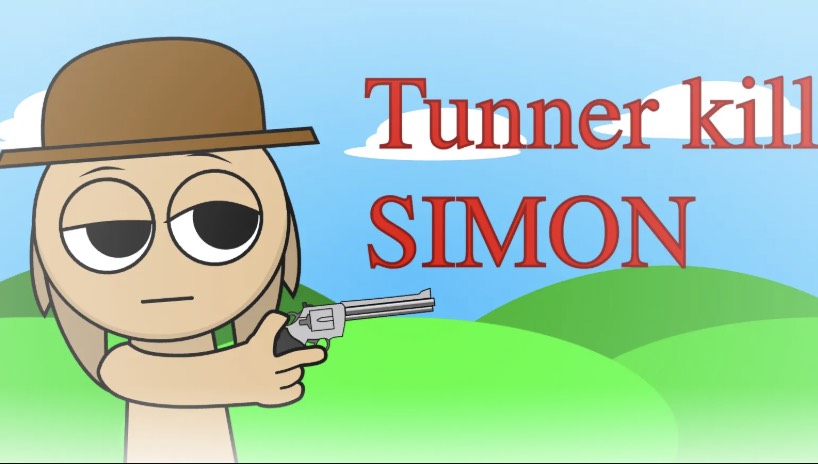
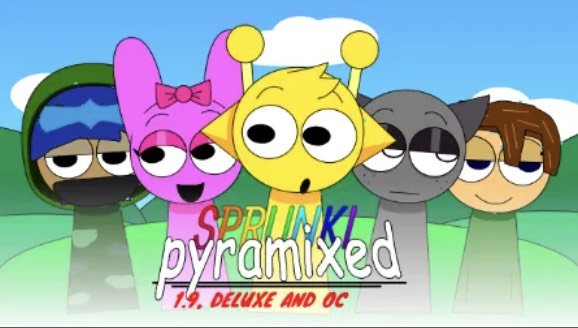

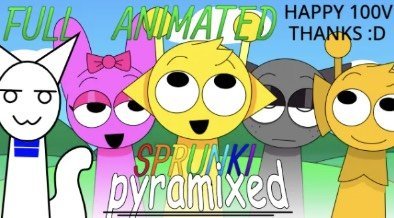
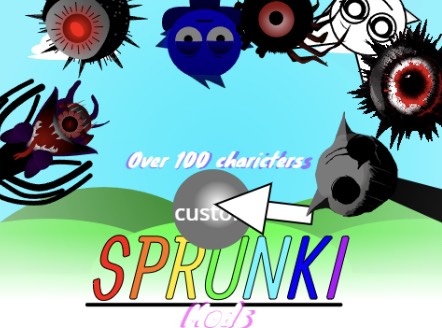



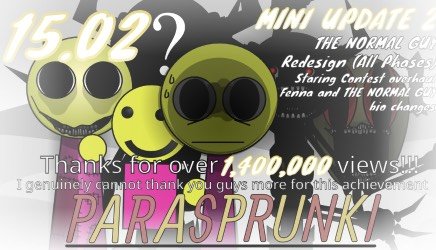







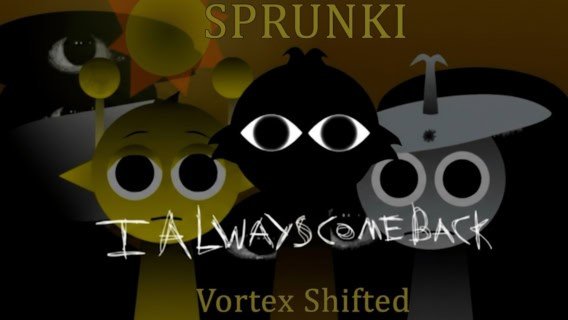
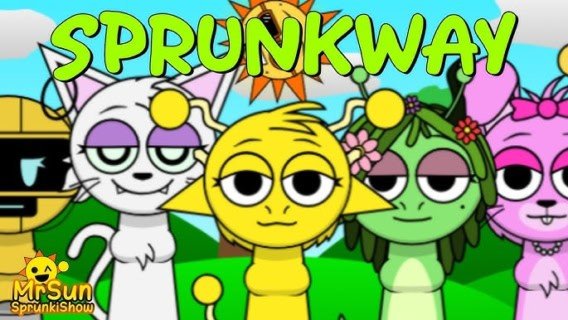

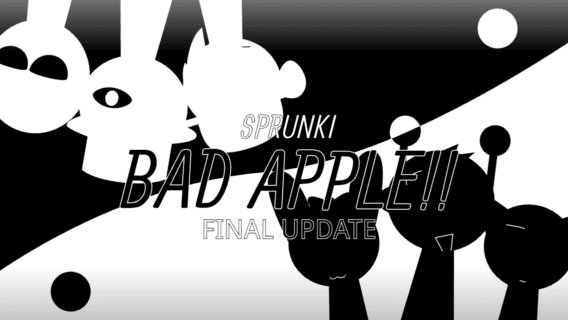










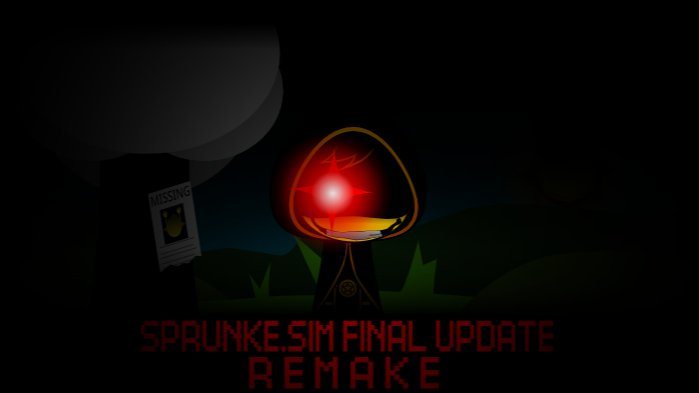




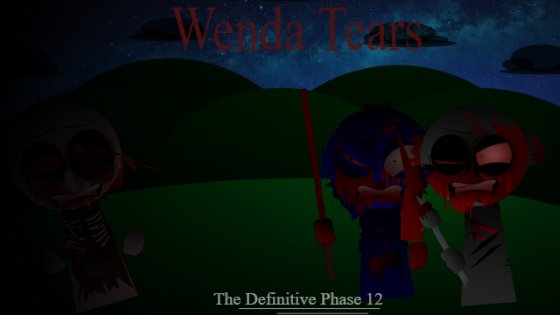

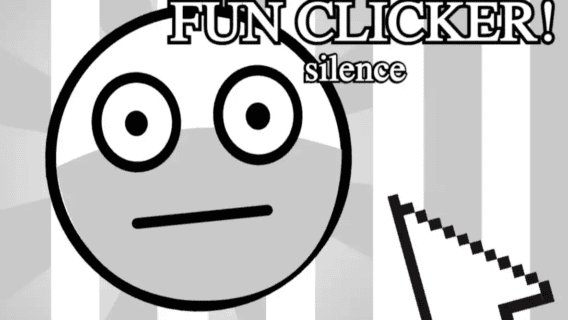







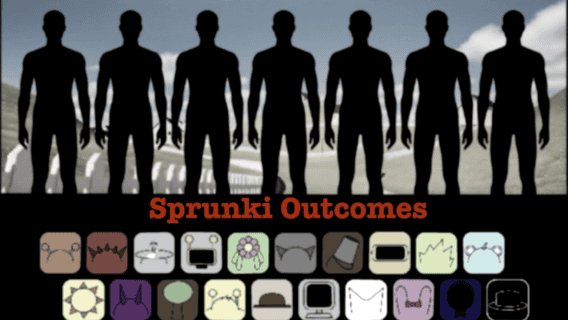


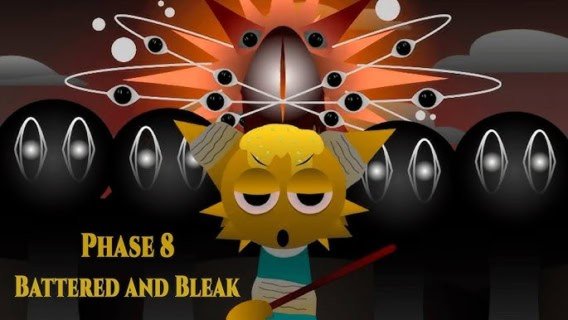


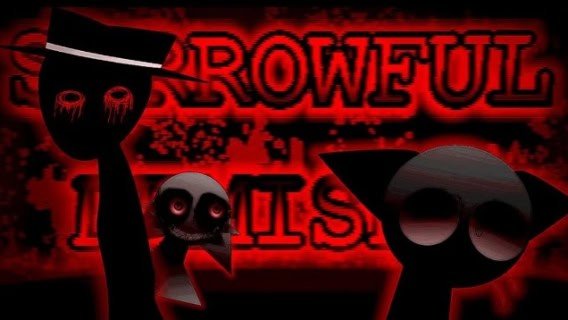





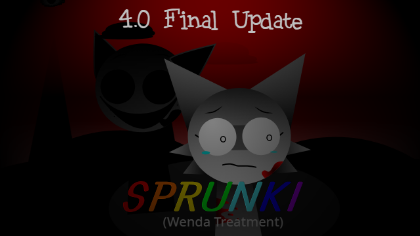
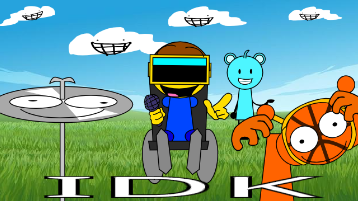
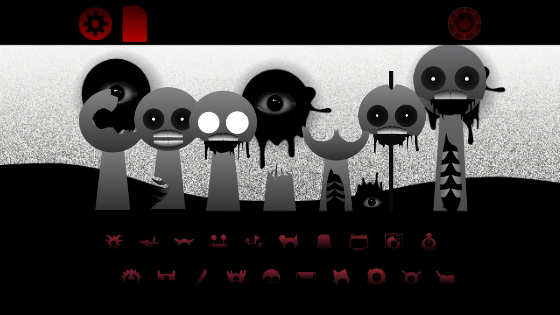





![[Final Update] Parasprunk Dystheism](https://data.sprunkimods.app/parasprunk-dystheism-final-update/cover.webp)






![Sprunke Reversed Phase 4 [AFTERMATH]](https://data.sprunkimods.app/sprunke-reversed-phase-4-aftermath/cover.webp)